28. Neujahrslauf *virtuell* – Vorabinformation
WIE ZEICHNE ICH MEINEN LAUF AUF?
Öffne eine beliebige Running-App* auf deinem Smartphone
*Die Running-Apps erhältst du im Apple App Store (iPhone)
oder im Google Play-Store (Android-Phone)
Deine Aktivität wird gestartet!
Tippe nun auf Start und beginne mit deinem Lauf
Du bist eine Stunde gelaufen!
Stoppe die Aufzeichnung, in dem Du auf STOPP/PAUSE drückst.
Nun kannst Du ein Bildschirmfoto/Screenshot von deiner Übersicht deines Laufes machen.
Du weisst nicht wie man einen Screenshot erstellt?
Kein Problem. Google dazu einfach „Bildschirmfoto/Screenshot“ und das Modell deines Smartphones
Übertragung deiner Kilometer und ein Screenshot oder Link deiner Running-App auf der Homepage des SSV Eisleben e.V.
Das Formular ist vom 01.01.2022 (0:00 Uhr) – 02.01.2021 (24:00 Uhr) freigeschaltet.
*Die abgebildeten Running-Apps dienen zur Veranschaulichung und stellen keine spezielle Empfehlung dar.

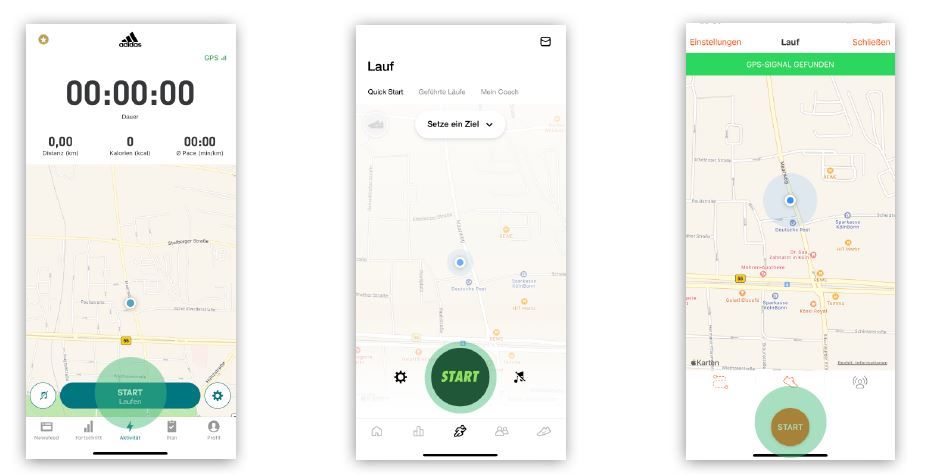
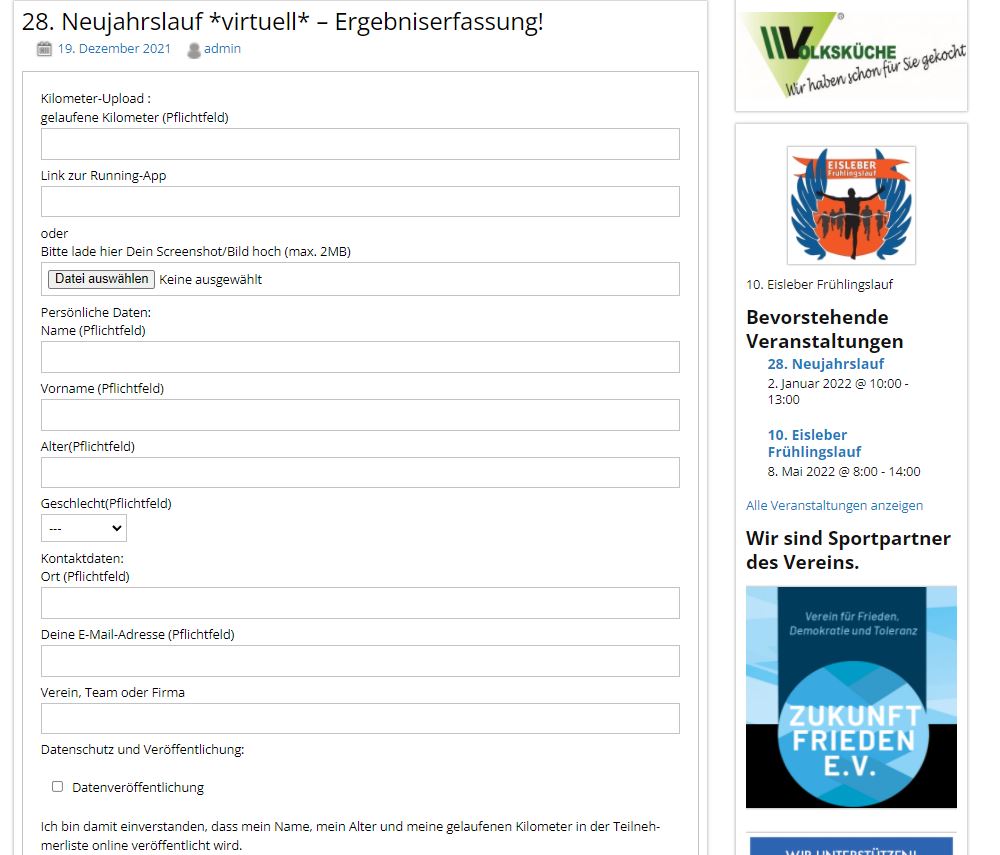
Kommentare
28. Neujahrslauf *virtuell* – Vorabinformation — Keine Kommentare
HTML tags allowed in your comment: <a href="" title=""> <abbr title=""> <acronym title=""> <b> <blockquote cite=""> <cite> <code> <del datetime=""> <em> <i> <q cite=""> <s> <strike> <strong>